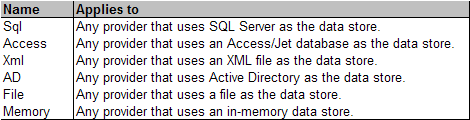Microsoft .Net Framework 3.0
Vice President S. Somasegar describes the decision to rename WinFX to the .NET Framework 3.0. Now the WinFX technology you know has a name that identifies it for exactly what it is—the next version of the Microsoft developer framework
for more information please follow this link.